Well the p n p blue come today so tried it and got a way better result also by using the press to heat the silver works way better photos of the etching and the type of press i now use. Thank you everyone that has spent time helping me sort this problem .
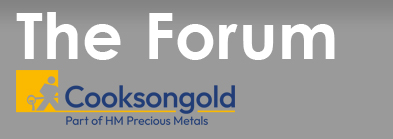



 Reply With Quote
Reply With Quote



Bookmarks