Whenever I want to put pictures on the forum, I use an Image Hosting website as this is the only way I know how.
I have noticed that a lot of other peoples pictures seem to come up like popouts, with the background fading to black, you can also scroll through the entire collection without having to close the original image. Is there anyway that I would be able to do this a it looks a lot better than my feeble efforts?
Thanks xXx

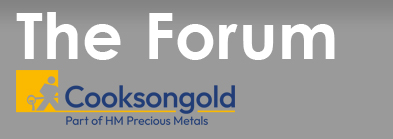




 Reply With Quote
Reply With Quote







Bookmarks