I'm afraid, for me, Google ads across the top of a web page is a bit of a turn off. Do you really want to be advertising someone else's Pandora beads and handmade glass beads right at the top of your own site before they've seen your own lovely work?
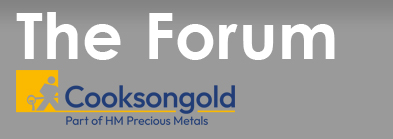



 Reply With Quote
Reply With Quote

 I am an Aussie living in Devon x
I am an Aussie living in Devon x

 ...you really should start a thread in the Introduce Yourself section you know.... that way you will get the full forum Welcome!
...you really should start a thread in the Introduce Yourself section you know.... that way you will get the full forum Welcome! 





Bookmarks