I was asked last night about what size of stone to use when flush setting in curved surfaces, so I mocked this up in CAD:
This is a 5mmx2.2mm oval cross-section, with 1-4mm stones (in 0.5mm increments) inset into it. Each stone has been moved so there is enough (virtual) material at the sides to be able to burnish it in; as the stones get larger, you can see that there's progressively more & more metal needs to be moved or removed top & bottom to set the stone (and the burnished area becomes progressively more oval too). In this example, I'd prefer to stick below 2.5mm to keep things clean.
Needless to say, as surface gets more curved, you can really only use smaller stones.
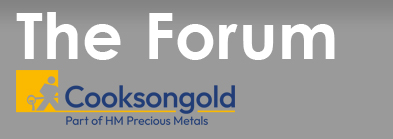



 Reply With Quote
Reply With Quote






Bookmarks