-
 bezel polishing problems
bezel polishing problems
Hello, wondering if anyone can help.
I am a newbie in the silversmithing world and am trying to make a bezel cabochan pendant.
Ive measured the bezel around my stone, soldered the bezel wire, soldered that onto a backing plate, cut around the backing plate, im looking for a flush circle fitting so when you look at the pendant straight on there is no distraction from the stone itself.
Ive also soldered on a bail, so hopefully all my soldering is done.
Now the problem I have is im starting to polish the item up, the edge around the side of the bezel some places are completelty flush and you cant see a dividing line where the bzel wire sits on the backing plate it just appears as one piece, however in other places around the edge there is a definate dividing line between the bezel wire and the bottom backing plate.
Do I need to go back and using a file (flat) to get rid of this line? Or will it go when I work my way through the sand paper grades?
Ive already used the sand papers a little and although it looks better its not the polished finish I would want, plus in some places I can still see that line.
Im a bit worried that If I file and polish any more ill really thin the bezel wire, as of yet I havent set the stone.
Am I just being a bit of a wimp in terms of filing or should I put up with the line?
Also I have triploid and rouge would that make any difference to the line with a machine, or is it good old fashioned elbow grease?
Sorry for the ramble, be grateful for any insight.
-

Without seeing it, comments are just ideas! A line between the bezel base and backplate can either be caused by lack of solder or lack of filing. I would have soldered the bezel to the backplate with hard solder and then filed the setting true before soldering on a bail with easy solder. Try and post photos with questions and you will get more exact comments and answers. I have posted this before but you may not have seen it, it shows my process in making a bezel set cabochon ring. The same setting will suit a pendant, just add a bail instead of the shank. I made the bezel from 0.5mm. thick silver and the backplate from 0.7mm. thick silver. filed the setting and ring shank to shape, papered out any marks then polished with Tripoli and Rouge.
James

Last edited by Goldsmith; 16-04-2013 at 02:42 PM.
-

Dear Cleo,
James has described for you a way to avoid a line where you have soldered but as this is a classic problem, you might like an explanation of how it happens.
When you melt the solder at the base of your bezel, it behaves like all liquids and form a concave line, or meniscus. You can see this wherever a solid dips into a liquid.
If you’ve used enough solder, you can now file this flush, but if you solder again at the same temperature your old solder will partially liquefy forming a new concave line inside where you have filed.
As James has said, you can avoid this by using a lower melting solder, but also by not filing flush until all soldering is complete. Alternatively you can paint the first joint with an antiflux, such as powdered rouge mixed to a paste with meths, or a commercial graphite suspension such as Contex.
Filing what you have now, might make your bezel perilously thin if you have used 0.35mm Bezel strip, which is one reason some of us use strip cut from 0.50mm thick fine silver sheet. It is also less flimsy to manage and leaves you with less waste. Dennis.
 Posting Permissions
Posting Permissions
- You may not post new threads
- You may not post replies
- You may not post attachments
- You may not edit your posts
-
Forum Rules
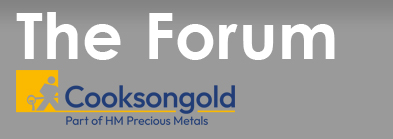


 Reply With Quote
Reply With Quote

Bookmarks