I ordered some postcards from vistaprint and the colour was very poor. They have kindly agreed to replace them but say...
"save your design in CMYK color format prior to uploading so that the colour that you see will closely match the colour of the printed item."
I have learnt something new today in that most picture saving modes (eg JPEG) are in RGB format (red, green, blue), but most printers are CMYK (cyan, magenta, yellow).
This explains why the colour you see on screen often differs considerably from the printed colour.
What I don't know is how to convert my pics to CMYK format - I have trawled my computer this afternoon, but cannot find the answer.
Thanks
Jodie
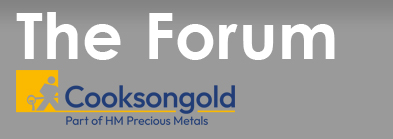




 Reply With Quote
Reply With Quote







Bookmarks